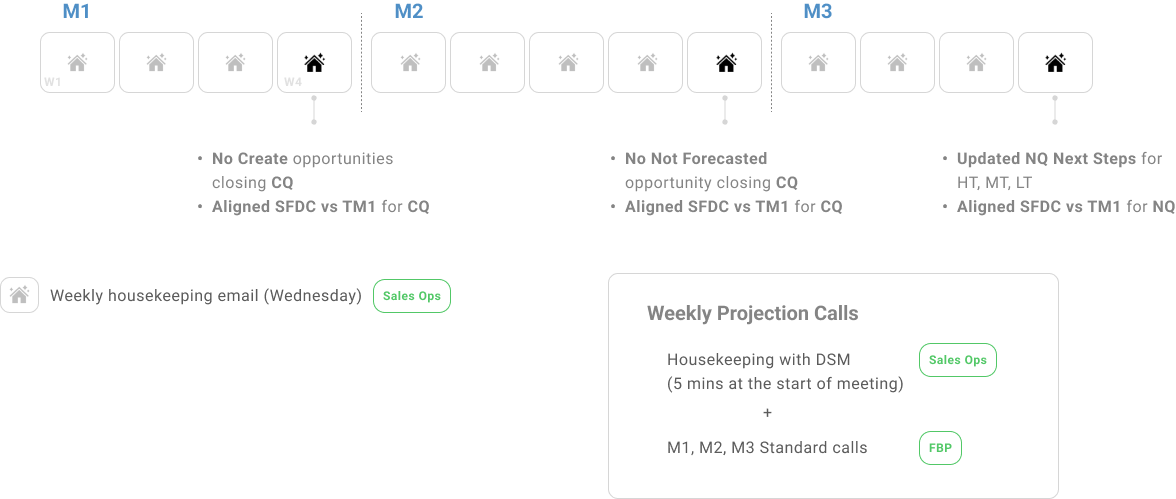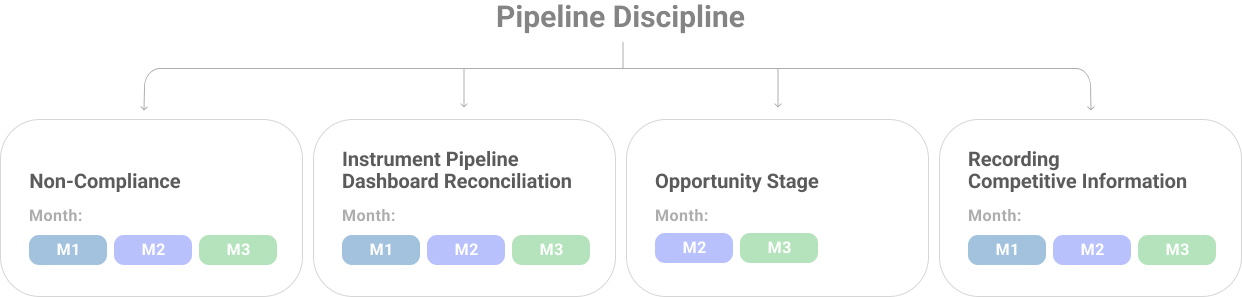Sales Teams to check opportunities for Non-Compliance.
Criteria for non-compliance
- Instruments or Opportunities >$50k
- Close Date in the past
- Rev Recs Terms missing
- Last Modified Date:
- ~Close date CQ: 14 days
- ~Close date: CQ+ 1: 30 days
- ~Close date CQ+ 2: 45 days
- ~Close date CQ +3 and more: 180 days
Action steps
- Download SFDC report with all the Non-Compliant Opps
- Use the Non-Compliance Tracker to generate the Non-Compliant Opps for all the stakeholders
Resources
Non-Compliance Procedure
Sales Cockpit
Manager Cockpit
In-line editing to make changes to the NC opportunities
- ~Close Date
- ~Rev Rec terms
- ~Stage
- ~Competition
- ~Next steps
For Shipping in Close Quarter and Probability % please open the opportunity and make the required changes
Sales Teams to Check their Rollup vs Forecast for discrepancies. Any variance can indicate misalignment between SFDC (which feeds Rollup) and TM1(which feeds Forecast). The syncing timing could lead to a discrepancy between TM1 and the dashboard.
Action steps
- Please send an email with links on how to check and review (based on your stakeholders’ experience)
- For new managers, ensure there is training and send screenshots where applicable.
Resources
- Check “Tactical View” to look for any misalignments between Rollup vs Forecast.
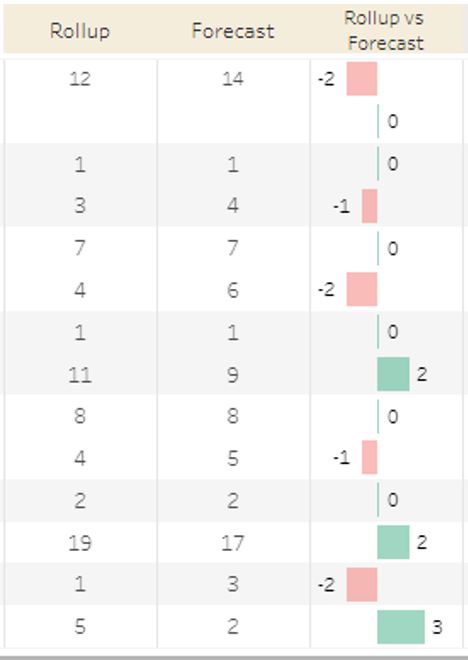
Clean opportunity stage to reflect accurate pipeline
- Before M2 forecast – No opportunity with Probability 10%
- Before M3 forecast – No opportunity in not forecasted category
Action steps
- Please send an email with links on how to check and review (based on your stakeholders’ experience)
Resources
Review Pipeline Phasing for the Current Quarter in the Sales Cockpit to ensure opportunities in these stages have been scrubbed.
Action steps
- Add the note below in your email
- ~Reminder to record competitor information which they can visualize in the competitors view dashboard (Sales Cockpits)