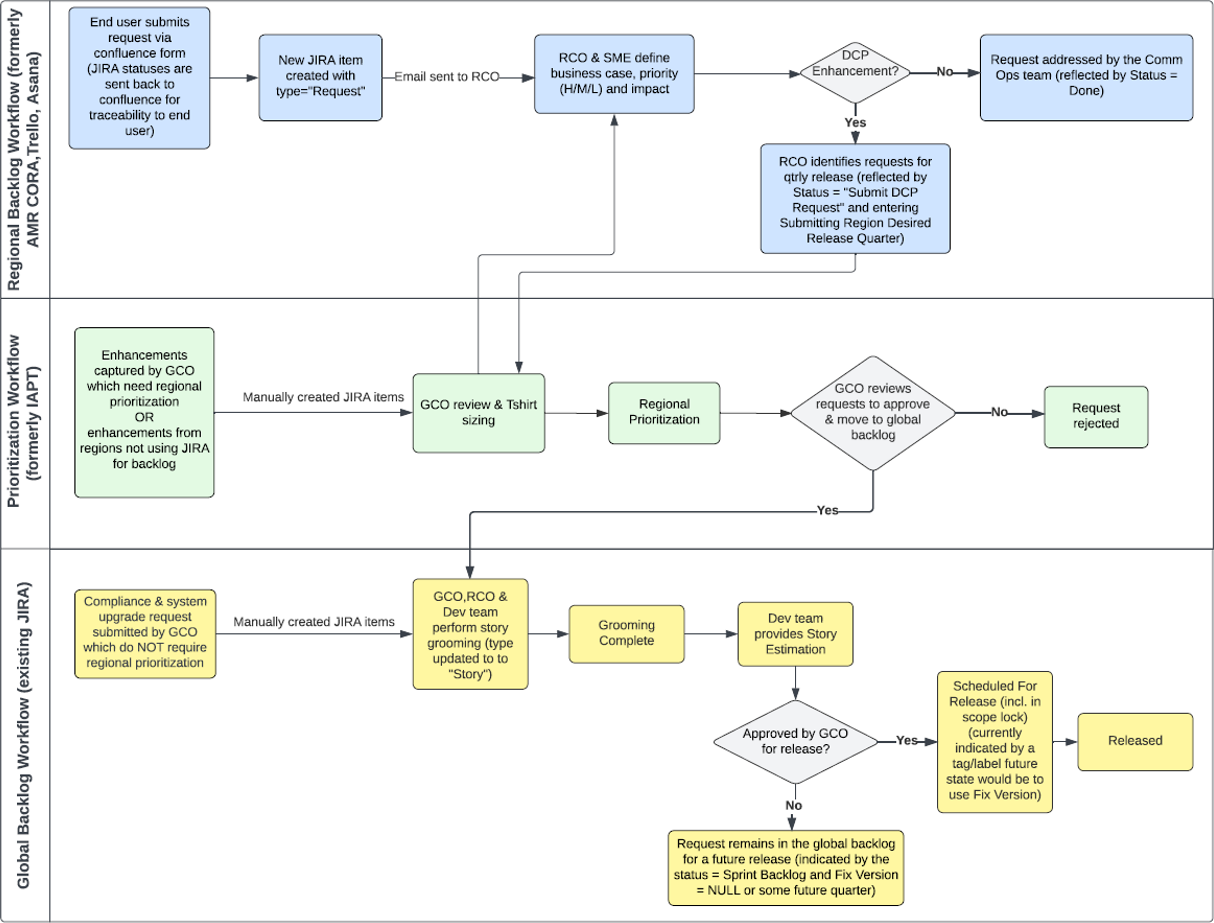An enhancement can bring new capabilities to an existing system. Enhancement projects might also involve correcting defects, adding new reports, and modifying functionality to comply with revised business rules or needs.
Jira is used for DCP enhancements in the following workstreams: Sales, Service & Support, Customer Care and Marketing as of August 2023.
Currently Sales requests are only managed by Sales Ops, but in theory everyone has access to the request intake form and can raise enhancements.